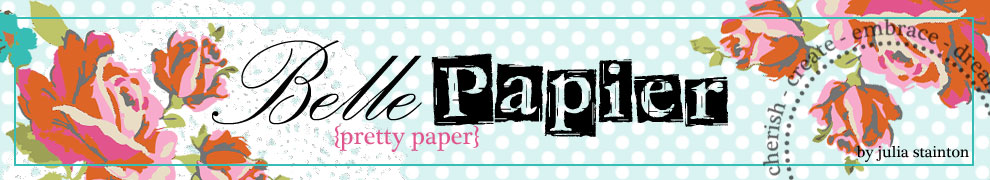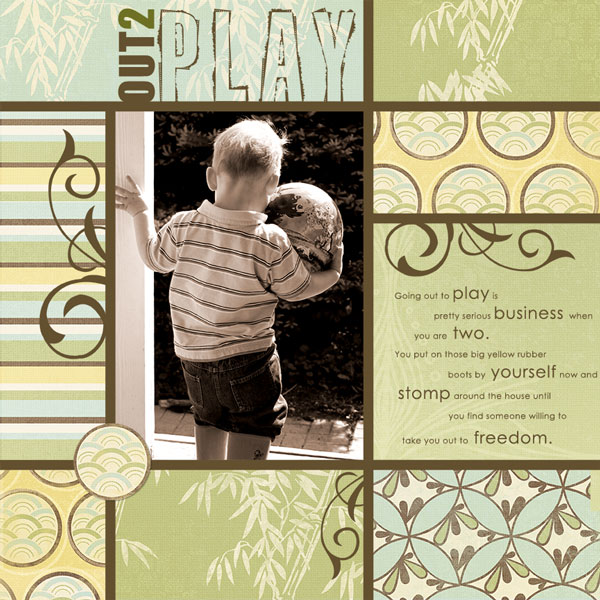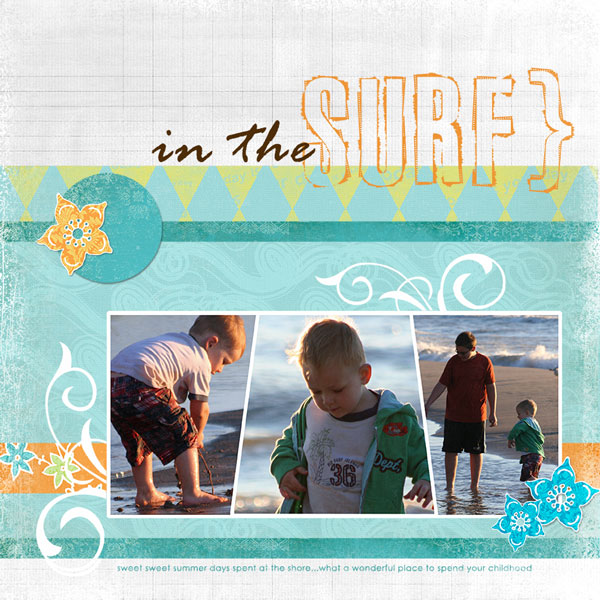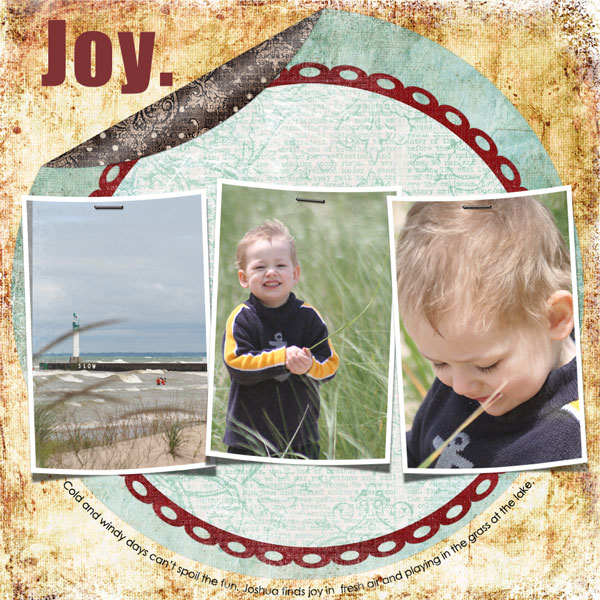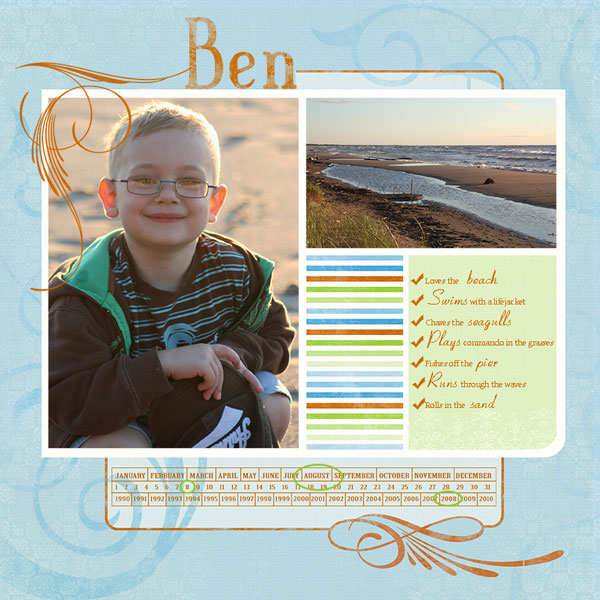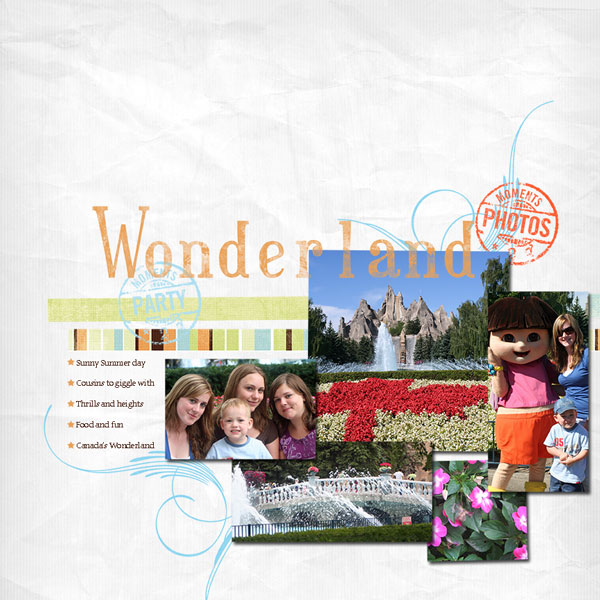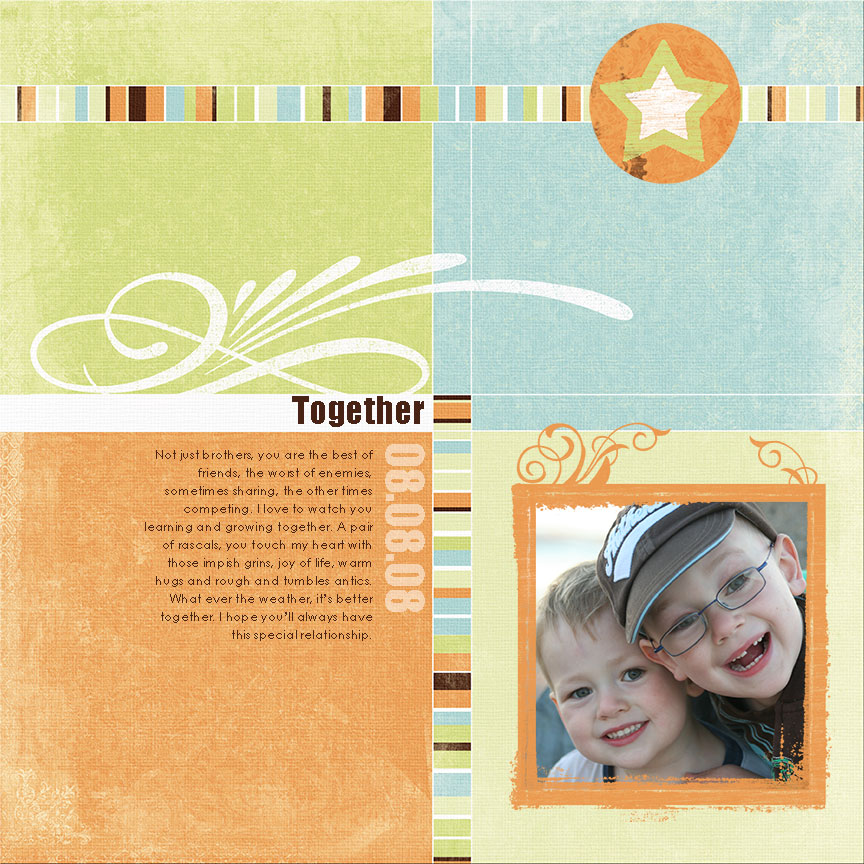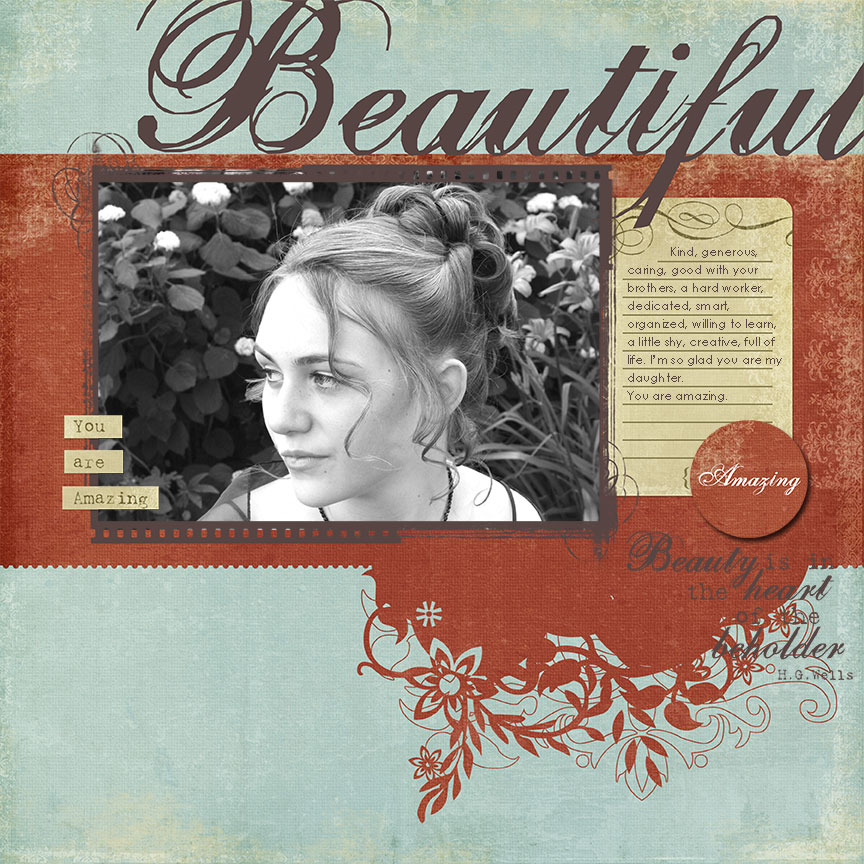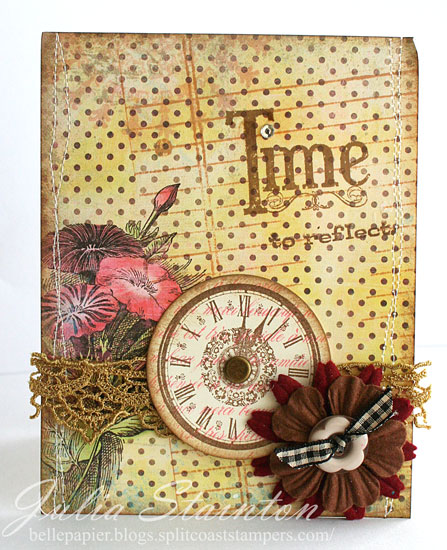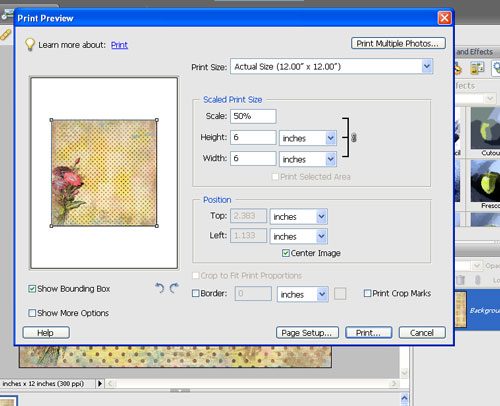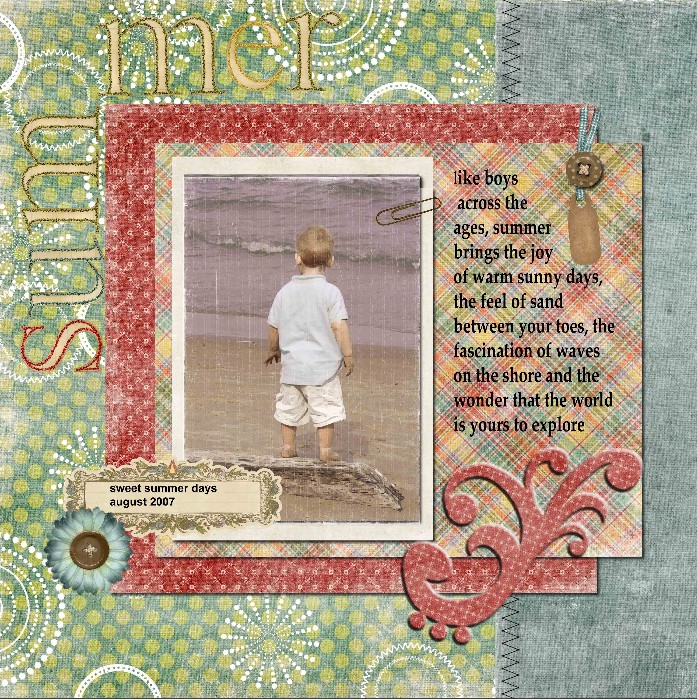It’s Thursday and time for another Ways to Use it Challenge on Splitcoaststampers.com This week I have a challenge for you that you can all play. How do I know? The challenge is to use that piece of equipment you are using right now! The computer. Find ways to use it! 😉 Lately I’ve been seeing hybrid this and hybrid that popping up all over the place. Now you can jump in with both feet or just print out a sentiment..whatever your comfort level. Design a card digitally and then print it out and add embellishments if you wish. Print out a template to use for your project. Another cool idea is to make your own printed paper by typing out definitions etc and repeating them across the page. Whatever you decide…I hope you’ll decide to play along and have some fun! Check it out at WT156
Time to Reflect
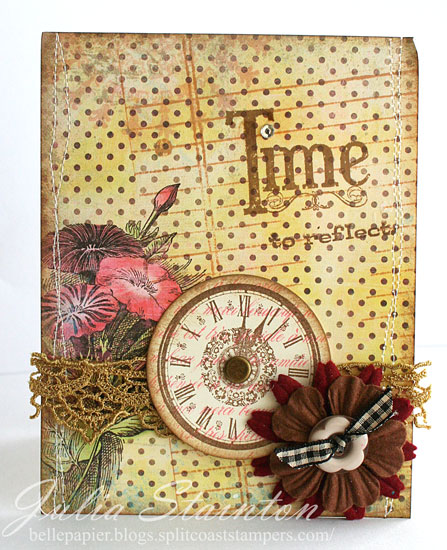
The design I created the other day that inspired this challenge uses some digital patterned paper that I printed out. The new Prima Hybrid web-site had a lovely free downloadable kit and I thought I’d give it a whirl. I’ve used digital paper and elements before for digital scrapbooking but have never tried out printing the digital paper for a hybrid design. After opening my paper in Photoshop Elements, I simply printed off my paper.
Quick Tip: Want 6×6 paper for card designing? When you go to print your paper…simply scale your printing size to 50% and then print. I love how you get the perfect scaled size of paper you need! If you need a visual…check out the pic below. You can click on it if you need to enlarge it. 🙂
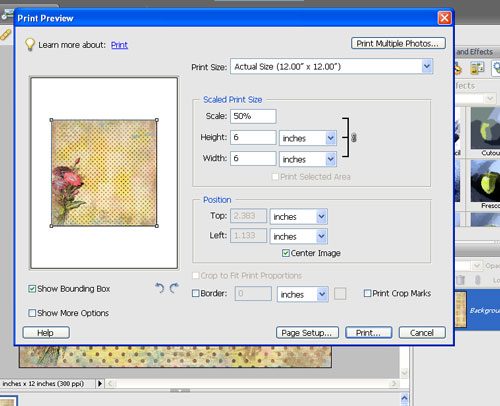
After printing off my digital paper…it was easy to make it into a card design. Yes that is stamping you see on top of the paper. I couldn’t resist stamping on it! 🙂 You can still use your favorite  techniques and mix it up. That’s why its called hybrid…a mixture. 🙂 I used my Lined Paper Backgrounder stamp from Cornish Heritage Farms to add some interest and a journaling style block. On top of that stamp, I added in my sentiment, clock and some embellishments from the Time to Stamp set from The Rummage Bin line. Also on top of the clock…I stamped my French Script Backgrounder in Tattered Rose Distress ink to add to my vintage look.
techniques and mix it up. That’s why its called hybrid…a mixture. 🙂 I used my Lined Paper Backgrounder stamp from Cornish Heritage Farms to add some interest and a journaling style block. On top of that stamp, I added in my sentiment, clock and some embellishments from the Time to Stamp set from The Rummage Bin line. Also on top of the clock…I stamped my French Script Backgrounder in Tattered Rose Distress ink to add to my vintage look.
My layout for this design is very loosely based on last weeks sketch by Di Hickman. I added some freestyle stitching up the sides instead of the scallops. A little out of my box again for this design. I’m having fun trying new things out!
Have a super day and I hope you’ll find some time to check out the challenge and maybe try something new as well!
Supply list:
Cardstock: Natural Smooth – Prism papers
patterned Paper: One Season (Digital) – Prima Hybrid
Stamps: Time to Stamp (The Rummage Bin line), Lined Paper Backgrounder – Cornish Heritage Farms
Ink: Burnt Umber Palette ink – Stewart Superior, Tattered Rose & Brushed Corduroy Distress inks – Ranger
Other: felt flowers and vintage lace(from paper kit) – Prima Marketing, ribbon – Creative Impressions, button – Autumn Leaves, brad – Karen Foster, rhinestone sticker – MAMBI, sewing machine